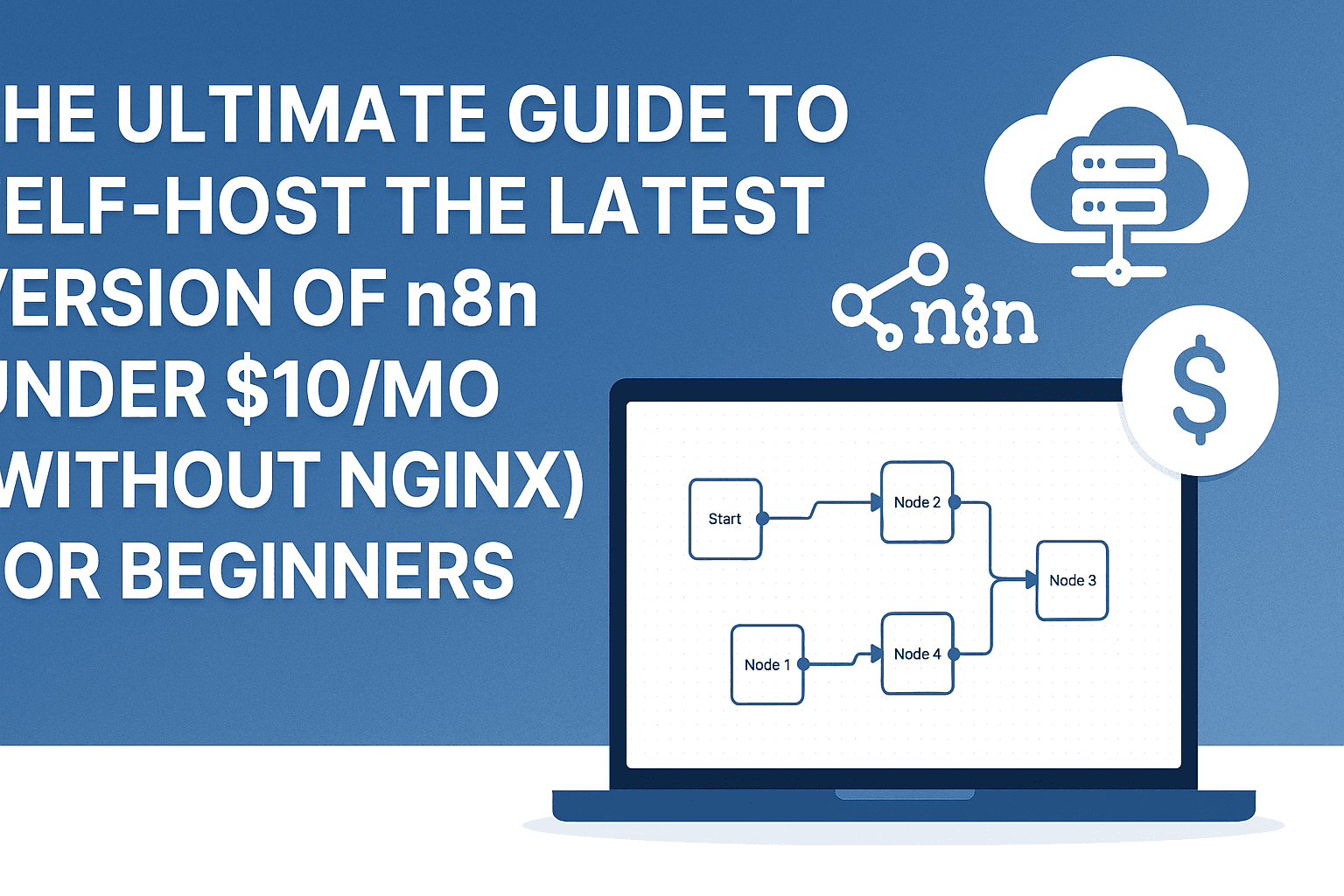Want the power of automation like Zapier but without the high monthly bills? You're in luck. In this guide, you'll learn how to self-host the latest version of n8n on Railway for under $10/month. No NGINX, no complex configs, no paid domains, no technical jargons, just 4 simple steps.
If you are looking under the rock and don’t know what n8n is, let us show you.
What is n8n?
N8n is a powerful open-source workflow automation tool that lets you connect services like Google Sheets, Slack, Notion, APIs, and more. Think of it as a more flexible, self-hosted alternative to Zapier or Make, with the ability to run complex automations, integrate with hundreds of services, and even write custom code if needed.
It’s like having a robot with you for less than your dinner’s price!
Where does n8n fit in?
n8n fits in wherever you need tasks automated across services:
-
Sync Google Sheets to Notion
-
Auto-post content from Google Docs to Twitter
-
Pull data from APIs, transform it, and send it somewhere else
-
Run background jobs on a schedule
-
Create approval workflows
-
Monitor sales calls, qualify leads, and automate CRM updates
There are no limits to what n8n can automate for you.
Want to master how to handle multiple data inputs efficiently? Check out our detailed guide on n8n Merge vs. Aggregate Node.
Why Self Host n8n?
While n8n offers a cloud version, self-hosting gives you:
-
Full control of your data
-
Unlimited workflows and executions
-
Custom plugins and credentials
-
No monthly fee—just your hosting cost (under $10/mo with Railway)
The n8n cloud version starts at $20/mo, with 1000 executions. With self-hosting you get UNLIMITED executions for under $10/mo.
How much does it cost?
While the cost varies according to your usage, it typically costs around $5-7 per month. It still comes out to be a lot cheaper than what cloud hosted n8n offers, which charges 20$ per month for 1000 executions (you get unlimited executions on self-hosted plan).
Architecture
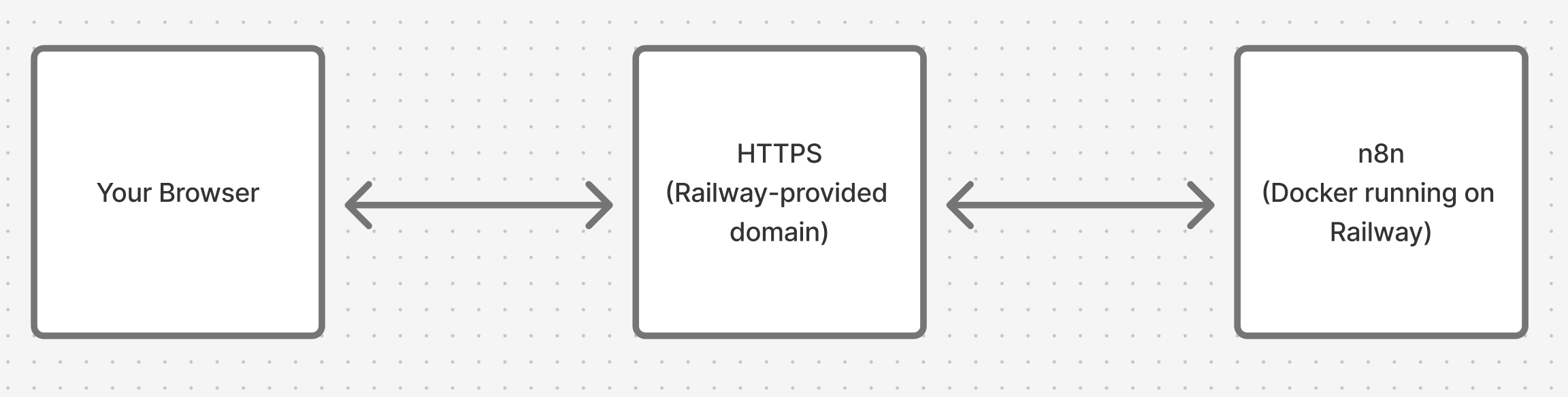
No NGINX. No extra web server. Just a simple container on Railway running n8n with a persistent PostgreSQL database.
Jargons you might want to know, explained like a 5yo.
Railway
The railway is like a magic shelf where you can put your toy (a computer program) and it will stay running all the time , even when your computer is off.
N8N
n8n is like a robot helper that you can teach to do things for you, like “when I get a message, write it in my notebook” or “every morning, check the weather.” You just tell it what to do—and it does it for you!
PostgreSQL
PostgreSQL (say: post-gres-Q-L) is a big smart notebook for your robot. It remembers everything it needs—like your to-do list, messages, or instructions—so your robot doesn’t forget.
Docker
Docker is like a box where you pack your robot, its notebook, and all its tools. When you give this box to someone (like Railway), they can open it and your robot works perfectly every time.
Now that you have completed all the prerequisites, let’s get to the interesting stuff!
Let’s Start Hosting n8n on Railway (Under 5 Minutes)
Step 1: Sign Up for Railway
-
Go to Railway.app
-
Sign up with GitHub [Important: Always signup with Github, to unlock full trial.
-
You’ll land on the Railway dashboard
Step 2: Deploy n8n
-
Visit this link: https://railway.app/template/n8n
-
Click “Deploy Now”
-
Login and authorize GitHub if asked
-
Give your project a name (like my-n8n-workflow)
-
Click “Deploy”
Railway will automatically:
-
Spin up a PostgreSQL database
-
Deploy the latest version of n8n
-
Hook them together
Step 3: Access Your n8n Instance
-
After deployment finishes, go to the Settings > Domains tab
-
You’ll see a public .up.railway.app link — this is your n8n instance!
-
Open it in the browser
Facing issues with your webhook URLs showing localhost? Here’s how you can fix it in our quick guide — Fix n8n Webhook URL localhost Issue.
That’s it! 🎉
You now have your own production-ready n8n instance—no Docker setup, no server configuration, no NGINX.