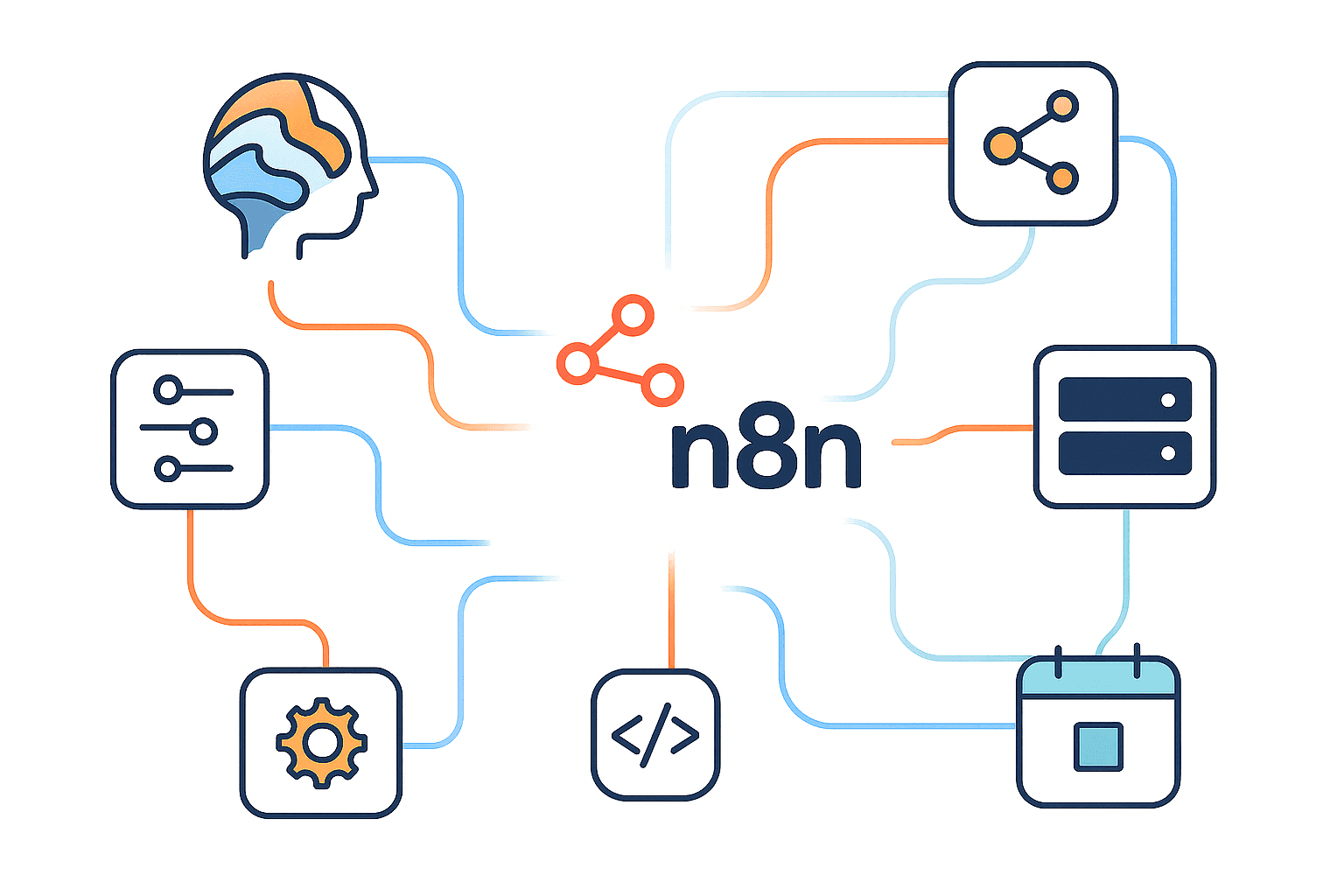n8n MCP Server Explained: Make Your Own MCP Client and Server Without Going Crazy
If you’ve ever tried to connect multiple AI tools, APIs, or workflows, you know how hard orchestration can be. Meet the n8n MCP Server - your new automation buddy that makes it super easy to connect to Model Context Protocol (MCP) tools.
We spent days trying to figure out Langflow, Flowise, and FastMCP - all fun tools - but n8n had us up and running in under 5 minutes. We even used it to set up our internal CRM tool, Arali, and the process went so smoothly that it felt almost suspicious.
Let’s figure out how it all works.
What Are the MCP Client and MCP Server?
Think of MCP (Model Context Protocol) as a way for AI models and your tools to talk to each other.
- The MCP Server is the backend that makes your services available (like a database, calendar, or API).
- The MCP Client uses those services by talking to the model or workflow.
In simple terms:
- MCP Server: The app or tool that provides capabilities, like fetching events from a calendar.
- MCP Client: The app or agent (like Claude Desktop or n8n) that consumes those capabilities.
They all use the same protocol, so when you tell your AI assistant to “get my next meeting from Google Calendar,” your server knows exactly what to do.
Why Use n8n to Create MCP Clients and Servers?
n8n is the Lego set of automation. It already speaks the language of webhooks, APIs, and triggers - meaning you don’t have to start from scratch to get your MCP running.
You get:
- Custom nodes: Make your MCP Server do exactly what you need.
- No-code or full-code: Drag and drop, or write JavaScript when required.
- Native scalability: Workers, queues, and production deployments included.
- Crazy flexibility: If it has an API, n8n can make it dance.
- Prebuilt integrations: Over 400 nodes, including Slack, Gmail, Notion, Google Sheets, and OpenAI.
- Cross-platform execution: Run locally, in Docker, or in the cloud.
Can I Use n8n in Production?
Yes - and you definitely should.
n8n runs beautifully in production environments using Docker, the cloud, or n8n.cloud hosting. You can use workers for parallel execution, keeping your MCP services responsive even under load.
Production-grade companions that make n8n shine:
- Redis and Postgres: Queue and state management.
- PM2 or Supervisor: Keeps services alive.
- NGINX: HTTPS and reverse proxying.
- n8n scaling mode: High availability with multiple workers.
We use it in production for Arali CRM - no issues so far, and it handles MCP requests like a champ.
What Nodes Are Part of the Process?
The main nodes involved include:
- HTTP Trigger Node: Waits for MCP requests.
- Function Node: Reads and transforms MCP payloads or responses.
- HTTP Request Node: Connects to APIs or other MCP servers.
- Webhook Node: Manages two-way communication.
- IF Node: Routes requests based on type.
- Switch Node: Splits logic for complex commands.
- Set Node: Prepares or cleans data before response.
- Merge Node: Combines responses from multiple sources.
- Wait Node: Adds async or throttling.
- Error Trigger Node: Handles failed MCP calls.
- AI Agent / OpenAI / Claude Node: For intelligent response generation.
- Database Nodes (PostgreSQL, MySQL, MongoDB): Structured data management.
- Email Nodes (Gmail, IMAP, SMTP): Data exchange through email.
- Google Drive / Notion / Airtable Nodes: Extend your MCP workflows.
You can model almost any MCP use case - fetching API data, automating reports, or linking AI directly to your stack.
Built-in Tools for the MCP Server in n8n
n8n ships with everything you need - like a Swiss Army knife for automation:
- Webhook & HTTP Trigger Tools: Capture and respond to MCP calls.
- Code & Expression Editing: Use JavaScript expressions for dynamic payloads.
- Data Transformation: Easily map, merge, and modify JSON or XML.
- Secrets Manager: Securely store API keys and credentials.
- Execution Replay: Debug without re-sending data.
- Version Control: Export workflows as JSON for Git tracking.
- Scheduler & Cron: Automate MCP heartbeats or periodic updates.
- Internal API Layer: Monitor and extend MCP servers.
- Workflow Sharing: Export/import MCP setups in one click.
How to Make an MCP Server in n8n
- Start your n8n workspace.
- Create a new workflow.
- Add an HTTP Trigger Node - your MCP endpoint.
- Add Function Nodes to parse requests and build responses.
- Connect to APIs or databases with HTTP Request Nodes.
- Add IF or Switch Nodes for routing.
- Optionally, add an AI Agent Node for smart responses.
- Deploy - your MCP server is live!
How to Make an MCP Client
- Use the HTTP Request Node to call another MCP server.
- Wrap it in a Function Node to form the MCP payload.
- Add Switch Nodes for multiple endpoint handling.
- Merge responses into your automation with Merge Nodes.
Integrate with:
- Claude Desktop MCP API
- OpenAI Assistants API
- LangChain servers
- FastMCP servers
Example: Creating an MCP Server for a Calendar App
You want Claude to read your upcoming meetings.
- Create an MCP server with an HTTP Trigger in n8n.
- Connect it to the Google Calendar API.
- Use Set and Function Nodes to format responses.
- Add an IF Node to filter upcoming events.
- Return events in JSON.
Claude can now fetch and manage your schedule - powered by your custom n8n MCP Server.
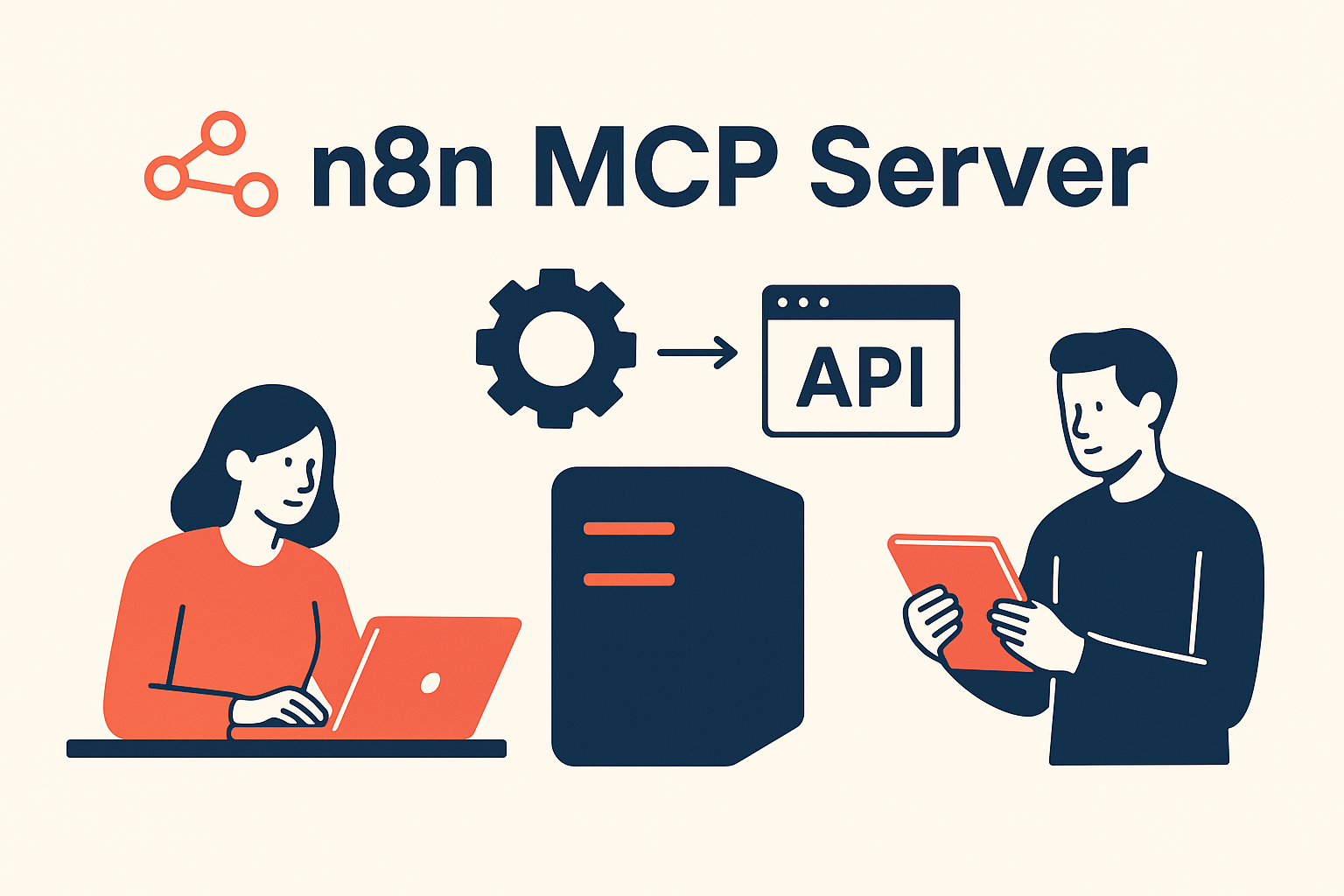
Example: Creating an MCP Server for Your Own APIs
Building a CRM or ticketing system? Expose your internal APIs through an n8n MCP workflow - connect backend logic with AI tools without exposing credentials or writing new services.
Use Function, HTTP Request, and Set Nodes to shape the output for your AI client.
How n8n MCP Server Can Be Used in Different Fields
| Industry | Example Use Case |
|---|---|
| SaaS | Connect user data with AI assistants |
| Healthcare | Automate patient record updates |
| Finance | AI-driven portfolio tracking via secure endpoints |
| HR | Summarize employee data for AI chatbots |
| Retail | AI-powered order tracking |
| Education | Smart dashboards for students |
| Logistics | Real-time MCP-based tracking across APIs |
Some Cool Ideas for Using MCP on n8n
- Build a personal AI assistant for notes, calendar, and tasks.
- Create an MCP for Notion or Airtable.
- Connect AI with IoT devices (e.g., MCP-triggered sensors).
- Build team dashboards pulling live AI context from CRM or Slack.
- Connect MCP to databases for real-time reporting.
- Automate AI content pipelines (summarization, tagging, translation).
Alternatives to n8n for Using MCP
| Tool | Pros | Cons |
|---|---|---|
| Langflow | Visual and simple | Not production-ready |
| Flowise | Fast prototyping | Slower at scale |
| FastMCP | Lightweight | Requires manual setup |
| n8n | All-in-one, production-ready | Slight learning curve |
| Node-RED | Mature tool | Less AI-native |
| Zapier | No-code | No direct MCP support |
Our Experience
We tried Langflow, Flowise, and FastMCP for days - all solid, but none as plug-and-play as n8n.
When we integrated MCP with Arali CRM, it took five minutes flat. n8n just worked.
It felt less like configuration and more like conversation: drag, connect, done.
Using Claude Desktop and Other AI Assistants
Claude, ChatGPT, and other assistants can act as MCP clients. Connect them to your n8n MCP Server, and you’ve built a custom bridge between your AI and your data.
It’s like giving your AI a passport to your digital world.
Best Practices
- Secure your endpoints (OAuth2, API keys, headers).
- Keep workflows modular - one service per endpoint.
- Use version control for production workflows.
- Test MCP interactions locally.
- Log everything.
- Use Environment Variables for secrets.
- Add Retry Logic and Error Nodes for resilience.
Troubleshooting and Debugging MCP Workflows
Even perfect automations can misbehave. Here’s how to stay sane:
- Check Node Executions: Inspect logs and data.
- Test with Postman or cURL: Validate JSON and status codes.
- Add Inline Logging: Use Function Nodes to log requests/responses.
- Monitor Performance: Use Prometheus or Grafana.
- Handle Errors Gracefully: Add fallbacks and error nodes.
- Use Version Control: Roll back broken workflows.
- Test Edge Cases: Simulate invalid payloads and timeouts.
- Set Notifications: Send alerts via Slack or email.
- Check Dependencies: Avoid rate limits.
- Sandbox Testing: Never test in production.
Debugging n8n is detective work - every payload tells a story.
Conclusion
The n8n MCP Server isn’t just a neat trick - it’s the missing link between AI agents and real-world data. Whether you’re automating workflows or building smart integrations, n8n makes it fast, flexible, and production-ready.
You could spend days configuring other tools… or spend five minutes with n8n and get on with your life.
FAQs
Q1. What does MCP mean?
Model Context Protocol - a standard for connecting AI models with tools or data sources.
Q2. Is n8n free to use?
Yes, it’s open-source and self-hostable. There’s also a hosted version at n8n.cloud.
Q3. Can I run MCP with n8n locally?
Yes. Use Docker, npm, or the desktop app for local testing.
Q4. How do I connect Claude Desktop to my MCP Server?
Edit Claude’s config to point to your endpoint (e.g., http://localhost:5678/webhook/mcp). Ensure valid JSON responses.
Q5. Is n8n secure for production?
Yes, with HTTPS, API key protection, and access controls.
Q6. How do I debug my MCP Server?
Use execution logs, Function Nodes, and webhook test URLs.
Q7. Can I use multiple MCP clients?
Yes - as long as they follow the MCP standard.
Q8. Does n8n support AI agents?
Yes, with OpenAI, Claude, LangChain, or custom HTTP nodes.
Q9. How is FastMCP different from n8n MCP Server?
FastMCP is lightweight and code-based; n8n is visual and scalable.
Q10. How can I extend n8n MCP Server for APIs?
Use Function and HTTP Request Nodes to expose any REST or GraphQL API.
Q11. Can I trigger n8n MCP workflows externally?
Yes, through webhooks, MQTT Nodes, or the n8n API.
Q12. Is there official MCP documentation for n8n?
Currently community-driven - start with n8n’s webhook and AI integration docs.
Q13. Can I use MCP with database nodes?
Yes - n8n supports PostgreSQL, MySQL, MongoDB, and SQLite.
Q14. Which other nodes are useful for MCP?
Nodes like Webhook, Wait, Merge, SplitInBatches, and Code are perfect for complex MCP workflows.